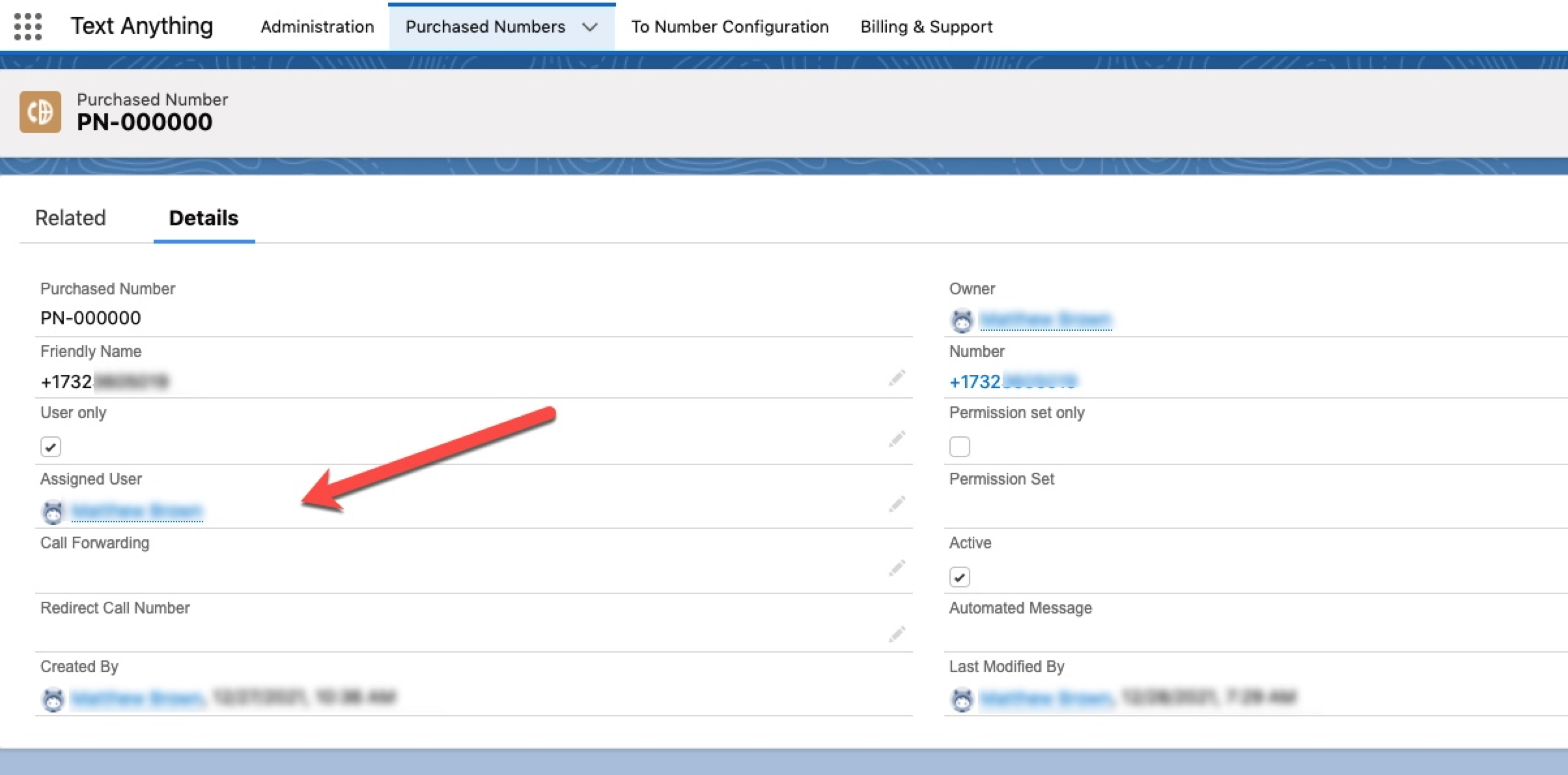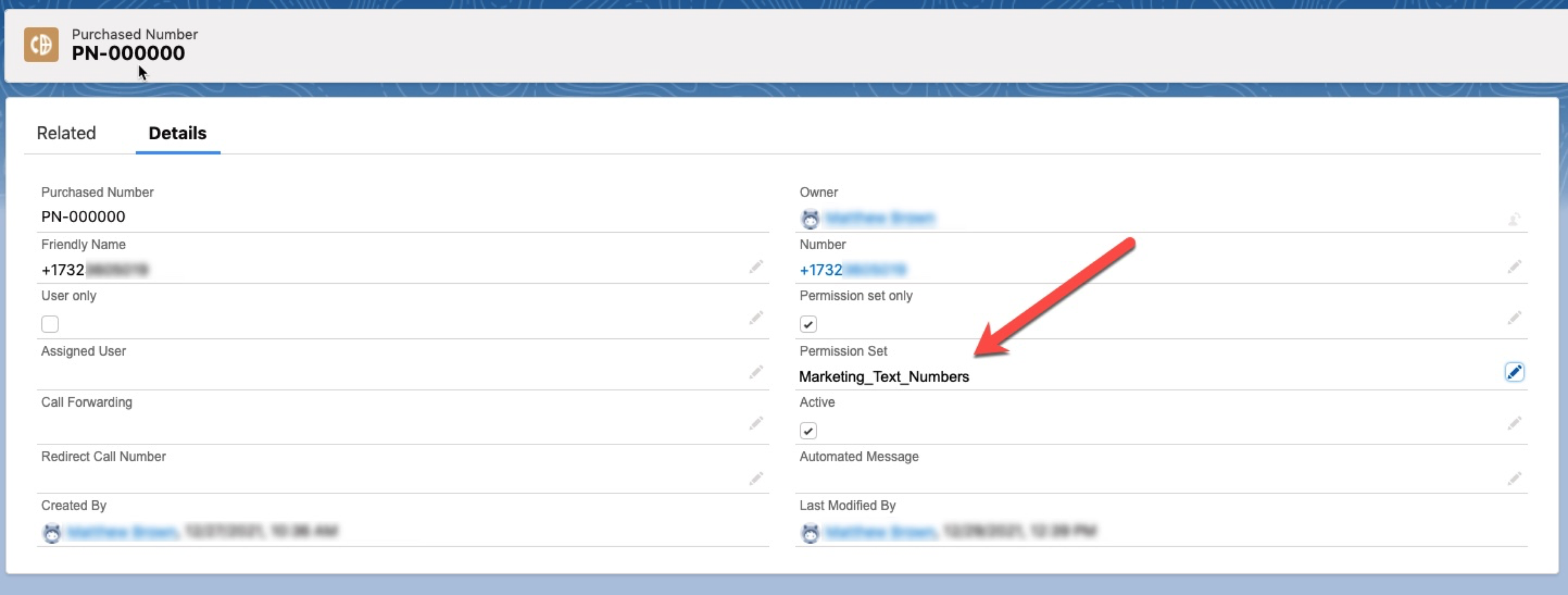Purchased Number Assignment Logic
Individual Assignment
Purchased numbers can be assigned to users or groups (via custom Permission Sets). For example, a user wants a unique number to put on a business card so that any texts to that number go only to the user. This is a direct number assignment.
Group Assignment
Purchased numbers can also be assigned to groups via custom Permission Sets. To assign a number to a group, first create a custom Permission Set. Then using the Permission Set API Name, add it to a purchased number. In this example, we assigned the number to the “Marketing_Text_Numbers” Permission Set. And the Permission Set was added to a marketing user’s profile. When the user sends a text, it will pick this From Number automatically.
You can add as many purchased numbers to a custom Permission Set as you need. A general rule of thumb is that a purchased number should not text more than 200 unique contacts in a 24 hour period. If you need to text more than 200 unique contacts a day, add additional purchased numbers to the custom Permission Set and the system will automatically pick the oldest number in the group each time a new conversation is started.
Sticky Numbers
When a conversation is started, a form number is assigned based on our number assignment logic and your configuration - individual or group assignment. All subsequent outgoing text messages will be used by the same form number for the record on which a conversation was started.
Campaign Assignment
Campaigns inform carriers of your intended use case. Campaigns are associated with your purchased numbers and they are submitted [by Text Anything] to the carriers for review. The review process usually takes up to 24 hours. You cannot send text messages without approved campaigns. Note: Carriers will periodically audit your traffic and make sure it is not different from that which you specified in your campaign description and message sample.
Campaigns are set in the A2P & Campaign(s) tab in the Text Anything App. A campaign may be associated with a single number or up to 50 individual numbers.
Pools of Numbers
When pools of numbers are added to a campaign. Each time a user texts a customer [for the first time] the oldest number in the pool is used. So if a pool has ten numbers the one with the oldest “last used” date will be chosen as a means of balancing out the load on the numbers in the pool. This is important in call center applications where numbers are used more frequently.
Prior to A2P rules it was desired to have a unique phone number text no more than 200 unique customer phone numbers in a 24 hour period. You may still use this as a rule of thumb but it is somewhat less important now that phone numbers are attached to campaigns and submitted to carriers to review and accept.