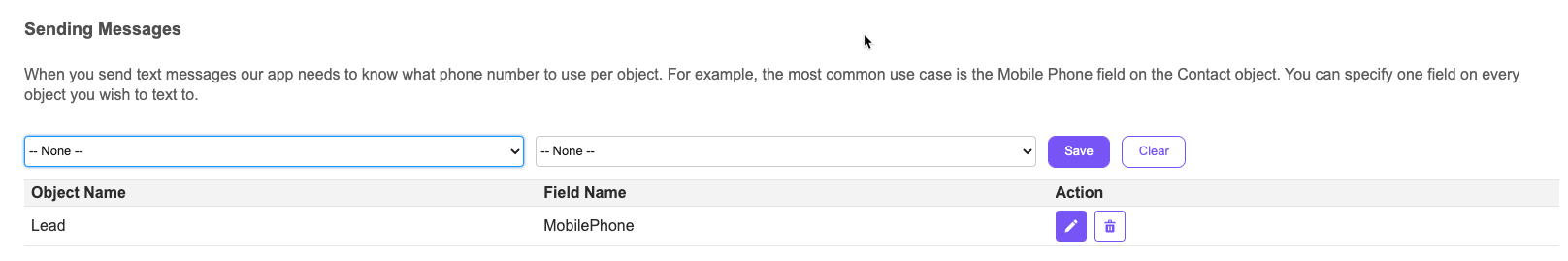To Number Configuration Tab
To Number Configuration determines which of your customers numbers are texting numbers
Objects and Numbers
If a custom or standard object has a phone number field it will show in the left dropdown and the relevant phone fields will show in the second dropdown.
In the example shown, the Lead object MobilePhone field is selected. If the text message chat panel is placed on the Lead Layout, it will automatically use the MobilePhone phone number when you start a new text message conversation.
You can select as many objects and phone fields as you want and then simply place the chat panel on the record detail layout.